Instagram regularly updates its platform to meet the needs of users and brands. One of the newest features is Broadcast Channels, which improves communication and engagement between creators and their followers.
This article will show you how to use Instagram Broadcast Channels to boost video engagement, stimulate more conversations, and build a dedicated audience for your content.
What’s an Instagram Broadcast Channel?
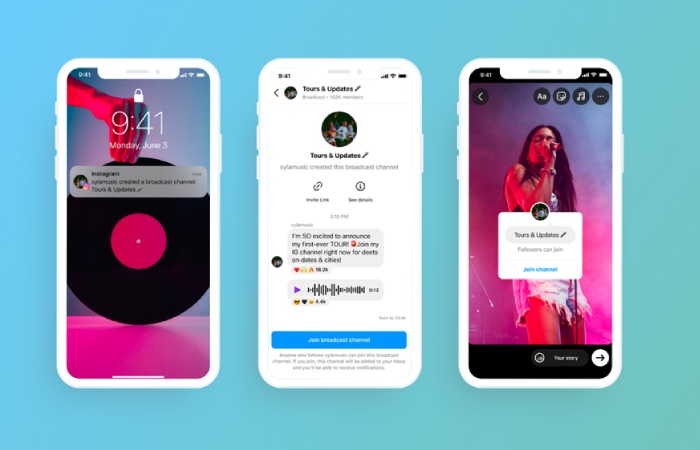
Instagram Broadcast Channels is a messaging tool that lets creators to communicate directly with their followers in a one-to-many format.
This means that creators can send messages, share updates, and even share video content directly with their followers, who can react and respond in real-time.
The feature is similar to a broadcast messaging service, enabling creators to engage with their audience more personally and efficiently.
Key Features of Broadcast Channels

- One-Way Messaging: Creators can send messages, photos, videos, polls, and more, but followers can only react or reply to messages, maintaining a streamlined communication flow.
- Notification Alerts: Followers receive notifications whenever a new message is posted, ensuring that important updates are not missed.
- Exclusive Content: Creators can share exclusive content through Broadcast Channels, offering followers something unique that may not be available elsewhere.
- Engagement Tools: Creators can use polls and questions to encourage interaction and gather feedback from their audience.
Additionally, consider exploring options to buy Instagram likes to boost the visibility of your videos and enhance your overall engagement. You can check out Blastup for more information on purchasing likes to support your content strategy. Embrace this feature, and watch your video engagement soar as you connect with your audience like never before.
Why Use Broadcast Channels for Video Engagement?
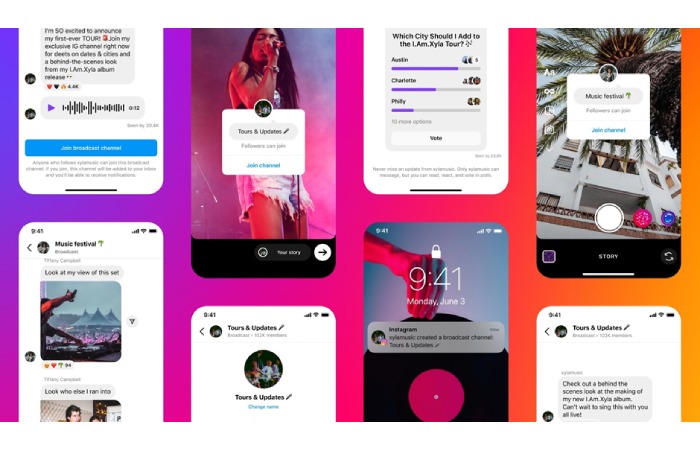
Broadcast Channels present a unique opportunity for creators to interact with their viewers through video content. Here’s how they can enhance video engagement:
Direct Communication with Followers
Broadcast Channels allow creators to communicate directly with their followers, creating a more personal connection.
This direct line of communication creates a sense of community and belonging among followers, making them more likely to engage with video content shared through these channels.
When followers feel connected to the creator, they are more inclined to watch, comment, and share videos.
Exclusive Video Content
Creators can use Broadcast Channels to share exclusive video content with their followers.
This could include behind-the-scenes footage, sneak peeks of upcoming projects, or exclusive Q&A sessions.
By offering exclusive content, creators can incentivize followers to join and engage with the channel, ultimately driving more video views and interactions.
Real-Time Feedback and Interaction
The interactive nature of Broadcast Channels allows creators to gather real-time feedback from their followers.
By using polls or asking questions about video content, creators can understand what their audience enjoys and adjust their future content accordingly.
This real-time interaction can result to a more engaged audience, as followers feel their opinions are valued.
Encouraging Community Engagement
Broadcast Channels can serve as a platform for community building among followers.
By encouraging discussions around video content, creators can foster a sense of belonging and community.
This can result to more comments and shares as followers engage with each other and the creator, increasing overall engagement with video content.
Promoting Upcoming Video Releases
Creators can use Broadcast Channels to promote upcoming video releases, generating buzz and excitement among followers.
By sharing teasers or countdowns, creators can build anticipation for new content, which can lead to increased engagement once the video is published.
Followers are likelier to tune in to a video if they know it has been promoted through a trusted channel.
Using Reactions for Engagement Insights
The reaction feature in Broadcast Channels allows creators to gauge the sentiment of their audience regarding shared video content.
By analyzing follower reactions, creators can understand which videos resonate with their audience most, helping them tailor future content for maximum engagement.
Strategies for Maximizing Engagement through Broadcast Channels

To fully use the power of Broadcast Channels for video engagement, creators should consider the following strategies:
Maintaining consistency
Establish a consistent schedule for posting content on your Broadcast Channel.
This could mean sharing exclusive video content weekly or providing updates on upcoming projects.
Consistency lets followers know when to expect new content, keeping them engaged and excited.
Engage Actively with Your Audience
While followers can only react to messages, creators should actively engage with responses and reactions.
Acknowledging feedback and responding to follower queries can strengthen the connection and encourage more interactions.
Use Multimedia Content
Incorporate various multimedia formats into your Broadcast Channel. While videos are essential, consider sharing images, polls, and text updates to keep the content diverse and engaging.
Encourage User-Generated Content
Invite fans to comment on their experiences with your material. Asking them to share their videos or their responses to your content may be one way to do this.
User-generated content can improve general engagement and create a feeling of community.
Analyze Insights and Adjust Strategies
Analyze Instagram’s insights regarding your Broadcast Channel regularly.
Knowing which types of content generate the most engagement will allow you to adjust your strategies for maximum impact.
Benefits of Using Broadcast Channels
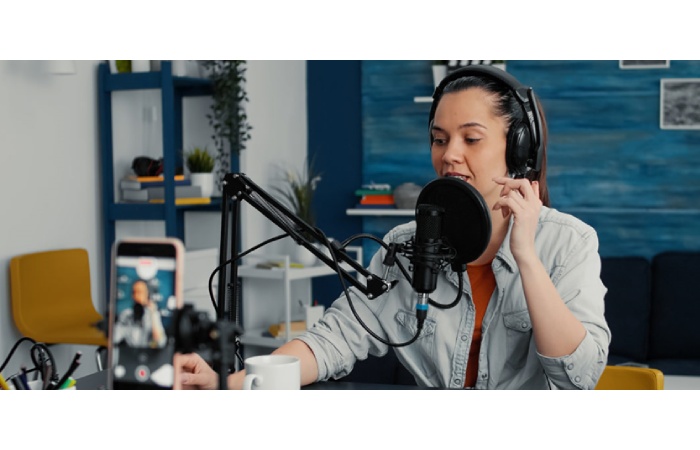
Here’s an overview of the benefits of using Instagram Broadcast Channels:
Enhanced Direct Communication
Broadcast Channels allow creators to communicate directly with their followers, fostering a stronger connection.
This one-to-many messaging format helps maintain a streamlined conversation while ensuring that followers receive updates in a focused manner.
Exclusive Content Sharing
Exclusive content, like early announcements, behind-the-scenes videos, and sneak peaks, can be shared by creators.
This exclusivity encourages followers to join the channel and engage with the content.
Increased Engagement
The interactive features of Broadcast Channels, such as polls and questions, encourage followers to participate actively.
This engagement can lead to more meaningful conversations and stronger community bonds.
Community Building
Broadcast Channels provide a platform for followers to engage with each other.
By fostering discussions and interactions around shared content, creators can build community among their followers.
Simplified Content Promotion
Creators can easily promote upcoming videos or projects within Broadcast Channels, generating excitement and anticipation among their followers.
This approach can significantly boost views and interactions once the content goes live.
Insightful Analytics
Instagram provides insights into how followers interact with Broadcast Channels.
Creators can analyze engagement metrics to refine their strategies and optimize content for better results.
Efficient Content Management
Broadcast Channels streamline the content-sharing process, allowing creators to manage communications efficiently.
This focused approach minimizes clutter in followers’ feeds while ensuring they receive relevant updates.
Brand Differentiation
Using Broadcast Channels can set creators apart in a crowded social media landscape.
It showcases their commitment to engaging with their audience meaningfully, potentially attracting new followers.
Wrapping It Up
Instagram Broadcast Channels allow producers to engage with their audience through video. By effectively utilizing these platforms, producers may strengthen relationships with their fans by distributing exclusive content and increasing engagement.
As social media evolves, employing tools like Broadcast Channels is critical for producers looking to expand their audience and build a loyal following.
Try this feature and observe how your video engagement increases as you connect with your audience more effectively.

